I use an android smartphone. The display was suddenly broken. Firstly, right 1/3 of the screen doesn’t recognize the touch. Its appearance is just broken. It was just lighting. The screen started to be covered with a black screen as if it was sprayed. The broken area was only 1/3 at first but the display no longer recognizes the touch 2 days later. I somehow needed to make a backup, so I tried to view the screen on Windows 10 PC and operated it.
By the way, my smartphone was Samsung J5.
Installing Wireless Display
The Wireless Display feature is not enabled by default. Let’s enable it.
Open the Windows menu screen and select Apps.
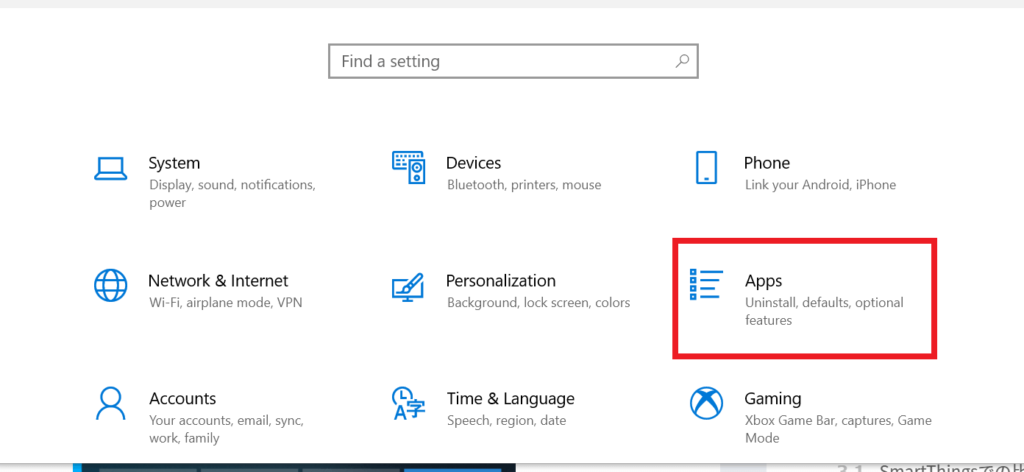
Open Optional features
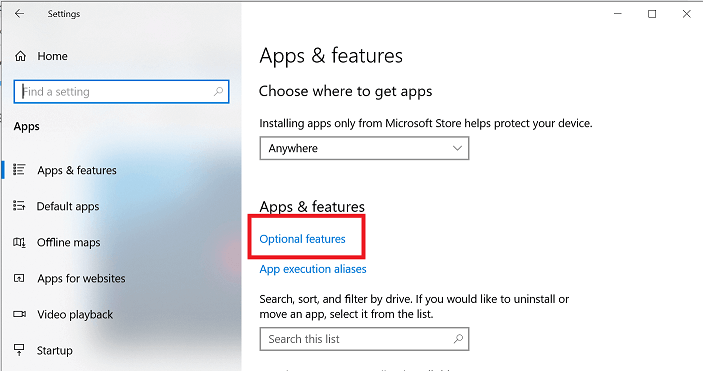
Type wireless, select “Wireless Display” and install it.
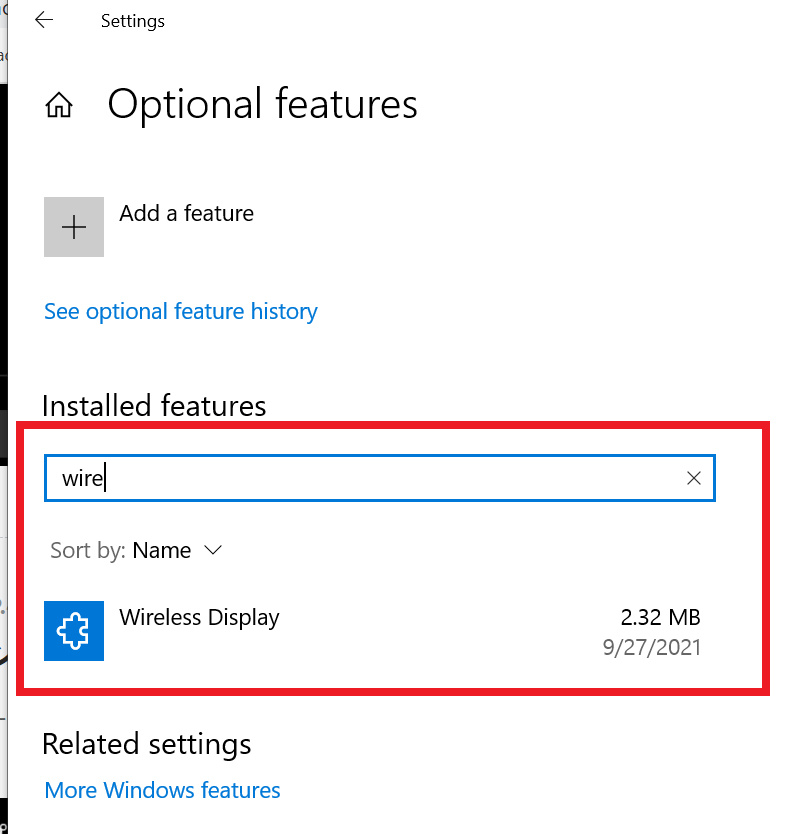
Setting up Projecting to this PC
Let’s set up the wireless display. Open notification screen and click “Connect”.
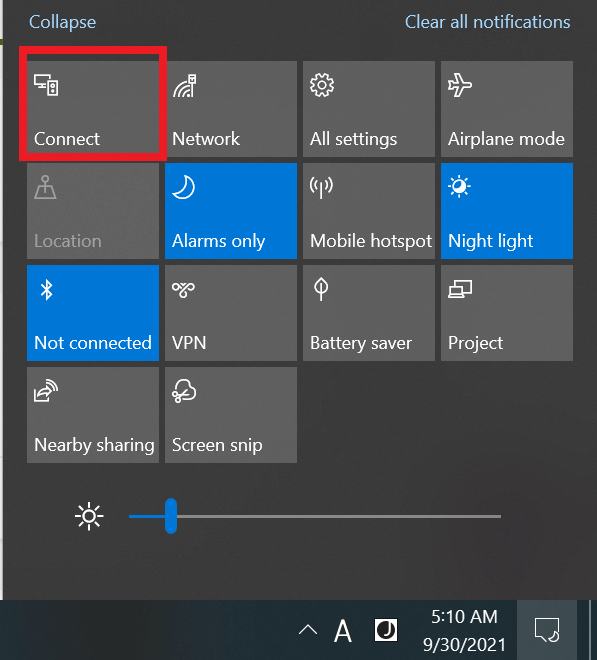
Click “Projecting to this PC”. Restart the computer if the link isn’t there.
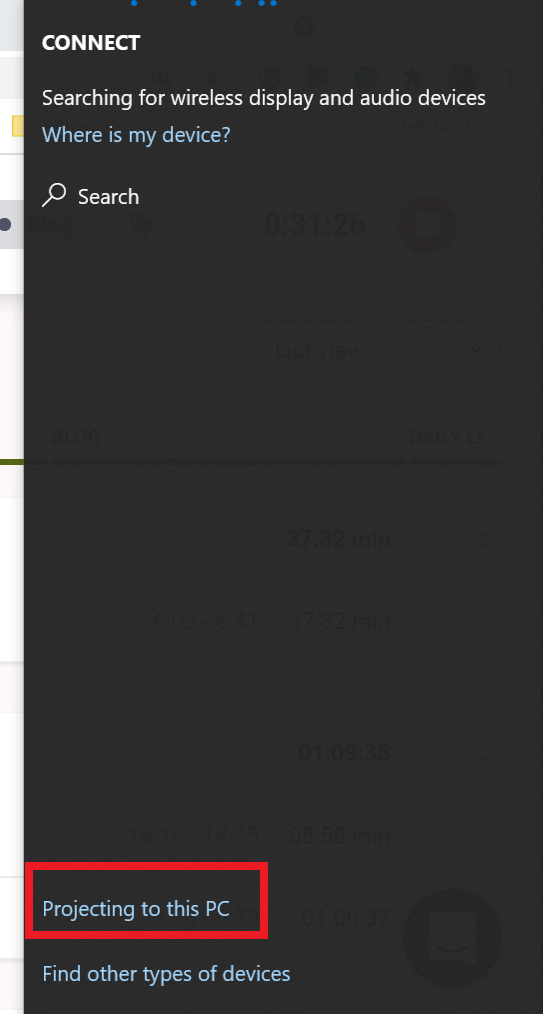
Change the first setting to “Available everywhere”. It might be better to change it back afterwards.
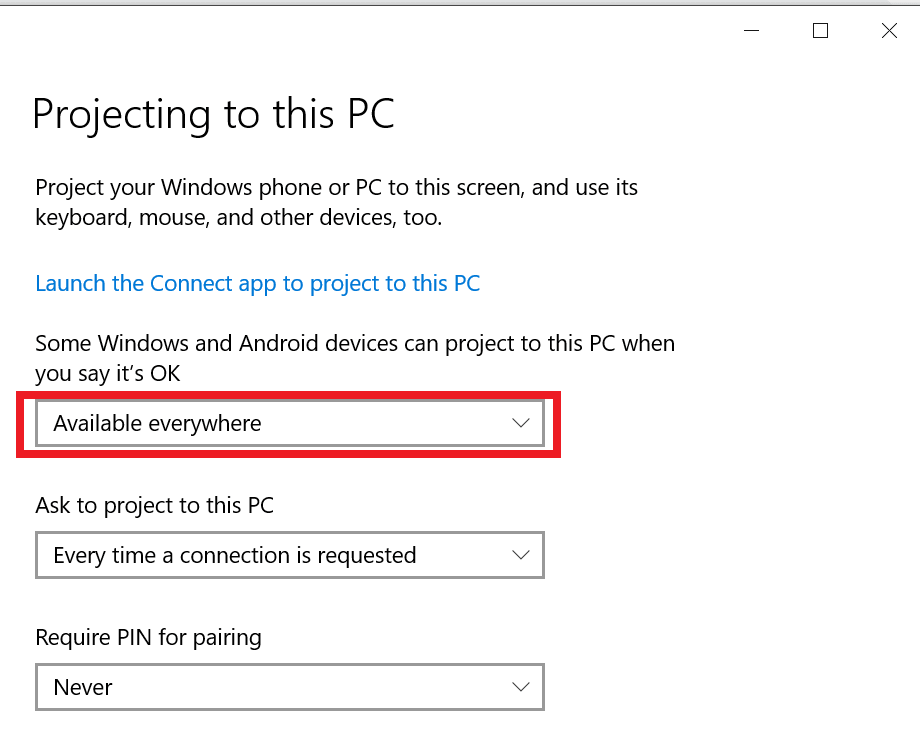
Connecting to the PC
My smartphone was Samsung J5. There should be “Smart View”. Let’s enable it
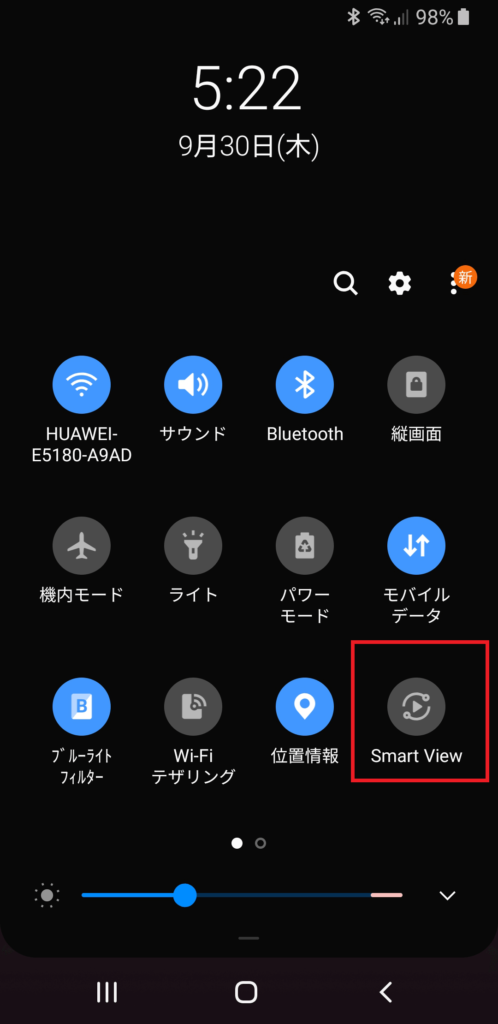
Then, a notification appears on the PC. Click OK.
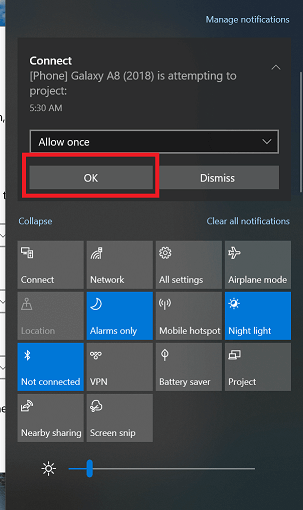
Once it’s accepted on the PC, it shows the Android screen on the PC.
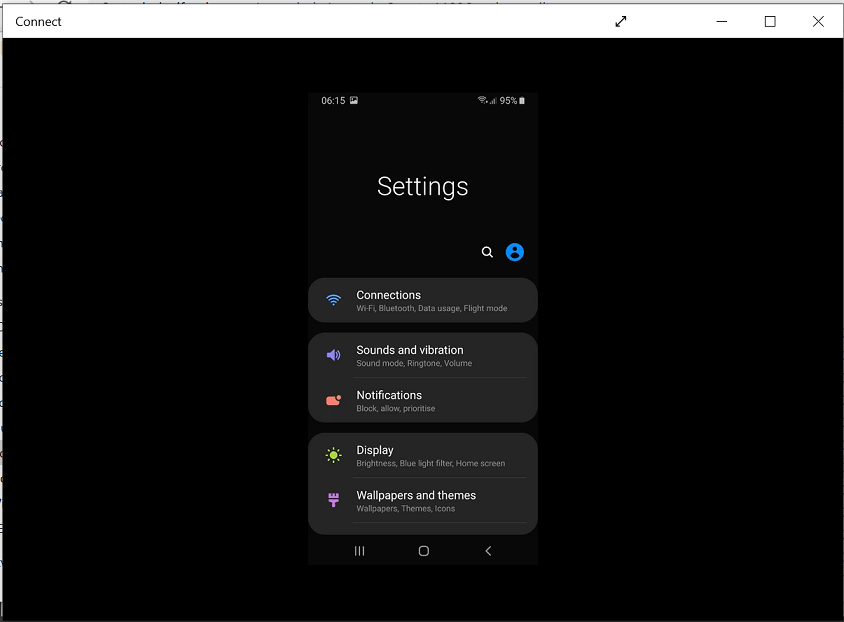
Make the Android screen smaller
When the display has broken the point where you want to touch may not recognize the touch. In this case, one-handed mode might help.
Open “Advanced features”
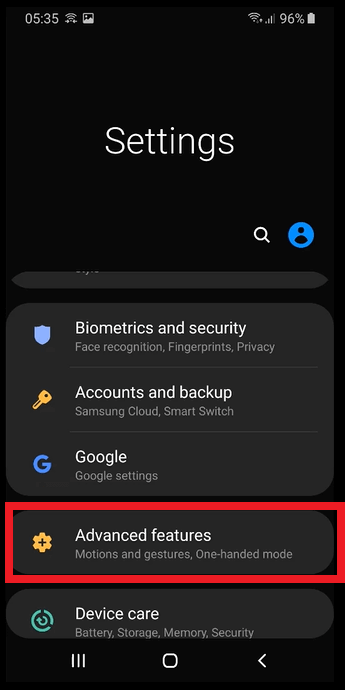
“Motions and gestures”
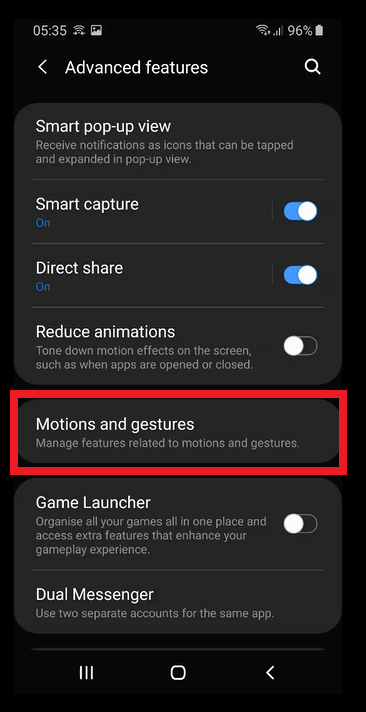
Enable “One-handed mode”
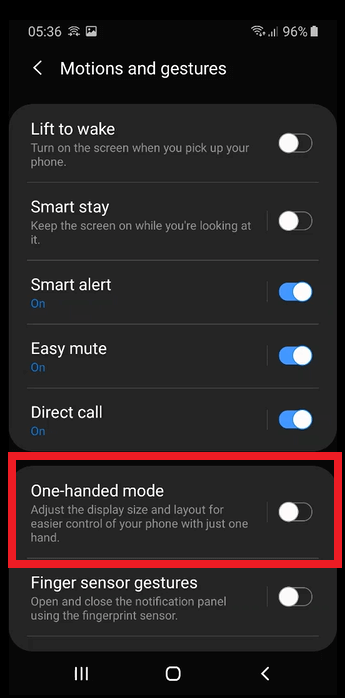
It depends on the type of smartphone how to enable it.
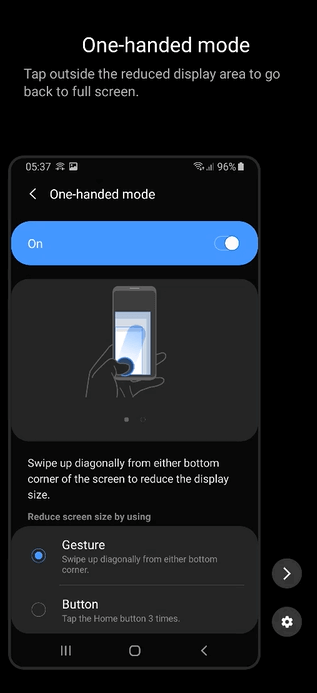
End
The display didn’t recognize touch 1 day later so you should make a backup as soon as possible. When I made a backup 90% of the display was black. I remembered where the smart view icon was, so I could connect it to my PC and make a backup. The input was available from my PC but I needed to switch the keyboard for special characters. If the display is completely broken you need to connect a mouse to your smartphone.
I should regularly make a backup for my device…

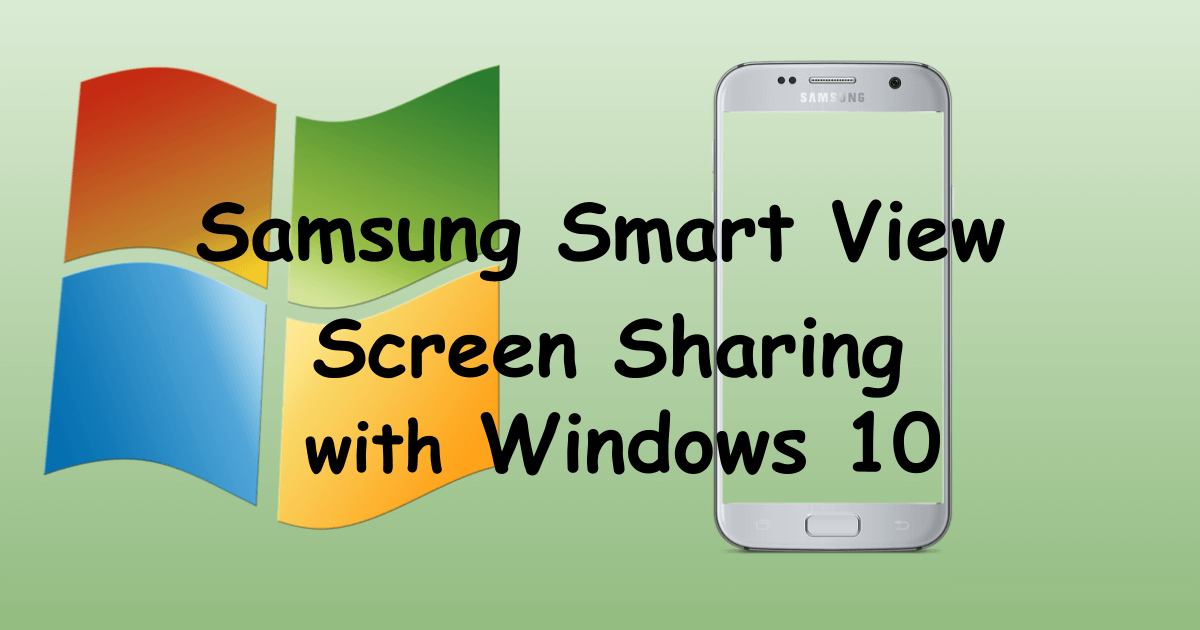
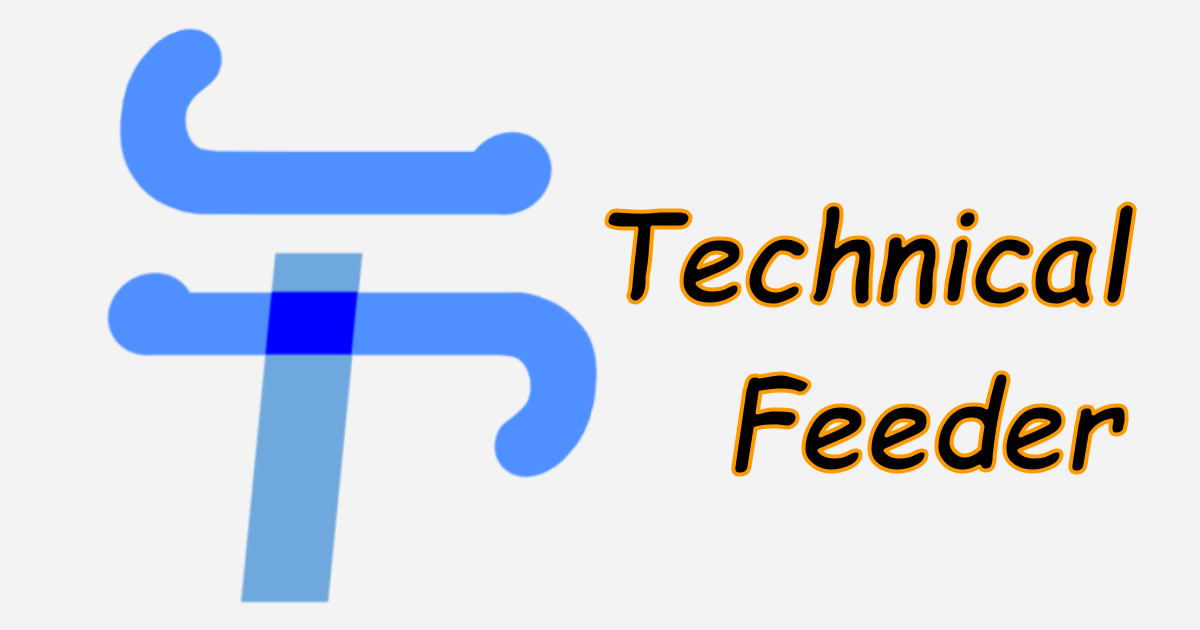

Comments
This makes no sense. How is this for a broken screen when you access smart view from the phone??
You’re right if the screen is completely broken but it is not all cases.