logging module is a useful module for logging. The log format somehow needs to be defined to make it more readable. The format can be defined easily by using logging.Formatter(format) with pre-defined fields. However, those pre-defined fields might not be enough for our format. How can we add custom fields there?
How to define formatter only with pre-defined fields
Let’s check how to set formatter with pre-defined fields. This is the code.
import logging
import logging.handlers
import os
from datetime import datetime
from path import Path
def generate_logger_without_custom_formatter(log_path: str):
logger = logging.getLogger("ABC_APP")
logger.setLevel(logging.DEBUG)
log_path_dir = Path(log_path).parent
os.makedirs(log_path_dir, exist_ok=True)
rotatingHandler = logging.handlers.RotatingFileHandler(
log_path,
encoding="utf-8",
maxBytes=1024,
backupCount=5,
)
formatter = "%(asctime)s <%(levelno)d>[%(levelname)s] %(name)s %(filename)s line: %(lineno)d %(message)s"
rotatingHandler.setFormatter(logging.Formatter(formatter))
logger.addHandler(rotatingHandler)
return logger
def write_log(logger: logging.Logger):
logger.debug("message")
logger.info("message")
logger.warning("message")
logger.error("message")
logger.critical("message")
log_path_dir = Path(__file__).parent.joinpath("temp")
log_path = Path(log_path_dir).joinpath("test.log")
logger_without = generate_logger_without_custom_formatter(str(log_path))
write_log(logger_without)The formatter can be set by setFormatter(). Since the pre-defined fields can be used, we can easily create our preferred format.
The following log is written as a result.
2023-11-21 19:30:02,099 <10>[DEBUG] ABC_APP logger.py line: 125 message
2023-11-21 19:30:02,099 <20>[INFO] ABC_APP logger.py line: 126 message
2023-11-21 19:30:02,099 <30>[WARNING] ABC_APP logger.py line: 127 message
2023-11-21 19:30:02,099 <40>[ERROR] ABC_APP logger.py line: 128 message
2023-11-21 19:30:02,099 <50>[CRITICAL] ABC_APP logger.py line: 129 messageIt is enough to use only pre-defined fields in many cases but I needed to use custom fields because a log analysis application couldn’t handle this format. Another application supports the format but my application doesn’t. Then, I had to adapt it.
Define custom fields in formatter
What I needed is the following.
- Change the time format to
DD-MM-YYYY HH:MM:SS.FFF - Change Log level number
- Show the parent directory for the module
I tried to use LoggerAdapter at first but it’s impossible to map the log level to another value. So what we can do is to extend logging.Formatter.
_LEVEL_MAP = {
logging.CRITICAL: 5,
logging.FATAL: 5,
logging.ERROR: 4,
logging.WARNING: 3,
logging.WARN: 3,
logging.INFO: 2,
logging.DEBUG: 1,
logging.NOTSET: 0,
}
class LoggingFormatter(logging.Formatter):
"""
CustomFormatter provides a format that supports TNCanalyzer. The format is same as advanced-touch.
"""
def __init__(self) -> None:
formatter = "%(custom_time)s <%(custom_log_level)s>[%(levelname)s] %(name)s %(source_path)s line: %(lineno)d %(message)s"
super().__init__(formatter)
def format(self, record: logging.LogRecord) -> str:
record.custom_time = datetime.now().strftime("%d.%m.%Y %H:%M:%S.%f")[:-3]
record.custom_log_level = _LEVEL_MAP.get(record.levelno, 0)
record.source_path = self.__get_source_path(record)
return super().format(record)
def __get_source_path(self, record: logging.LogRecord):
try:
parent_dir_name = os.path.basename(os.path.dirname(record.pathname))
return os.path.join(parent_dir_name, record.filename)
except BaseException: # pylint: disable=:broad-exception-caught
return ""We can access the pre-defined fields in format(). Therefore, we can define custom fields by using those values. Assign a value to record.variable_name. Then, it can be used in formatter.
This is the result.
21.11.2023 19:30:10.301 <1>[DEBUG] NICE_APP src/logger.py line: 125 message
21.11.2023 19:30:10.301 <2>[INFO] NICE_APP src/logger.py line: 126 message
21.11.2023 19:30:10.301 <3>[WARNING] NICE_APP src/logger.py line: 127 message
21.11.2023 19:30:10.301 <4>[ERROR] NICE_APP src/logger.py line: 128 message
21.11.2023 19:30:10.301 <5>[CRITICAL] NICE_APP src/logger.py line: 129 messageThe format is different from the previous one.

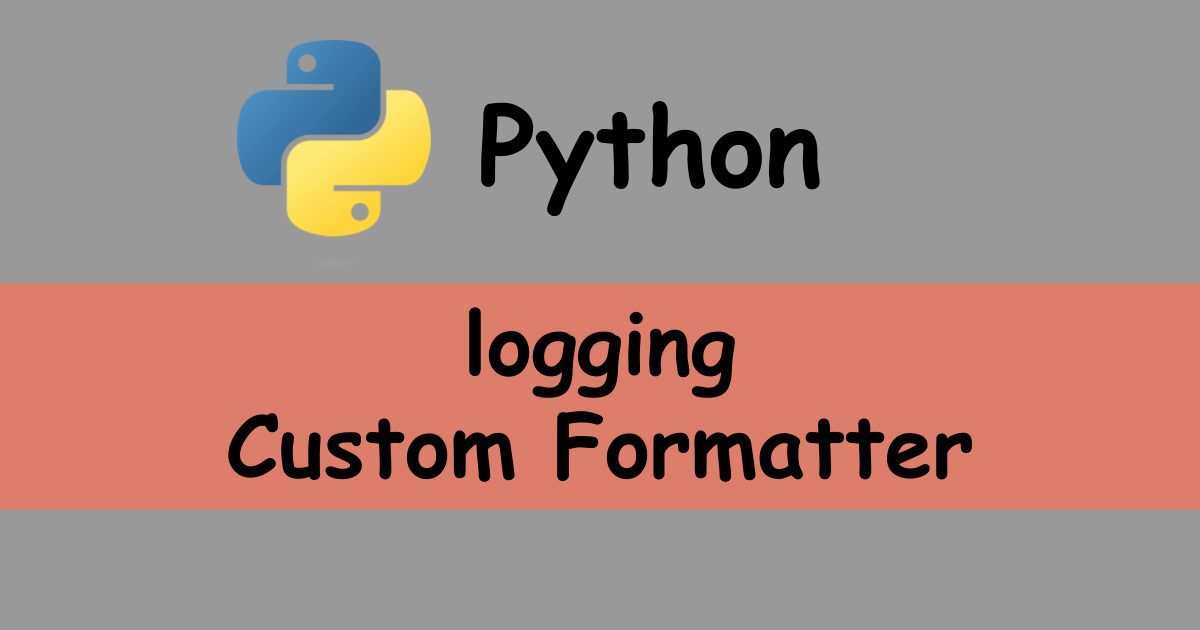


Comments